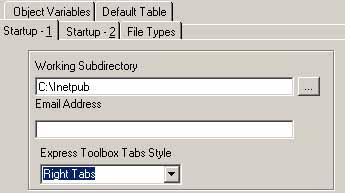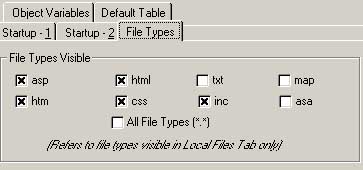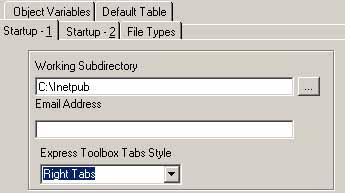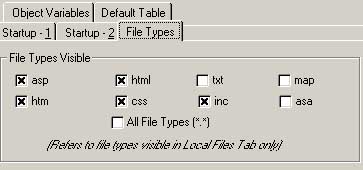Preferences
In the preferences dialog, you can set:
Startup 1 - Your default Root directory (the directory where you always want the program to open), the default Graphics directory, your default email address (for use in mailto links),
Startup 2 - Default FileType (either HTML or ASP), and whether or not your ASP Structures Toolbar is automatically on or not, whether or not you want Word Wrap on or off, Auto-coloring of Tags on or off, Web Safe color palette, Express Menus On or Off, Express Toolbox open at Boot time.
File Types
Choose what file types are visible in the Local Files Tab of the Express Toolbox
Default Table - In your HTML Table output (ADO Connection Assistant), these settings will color the HTML Table background and give your Table a default border width.
Object Var - Create default variables for the Connection, Recordset & FileSystemObject objects, as well as SQL String and DSN Name. When you assign variable names to the three objects, these will be reflected in Express menus, as well as in the default code inserted by the various Assistants.
The default font for ASP Express (for viewing on the page only) is changed by clicking in the Font button in the Status Bar. Whatever choices you make here, not only are immediately reflected, but will then be the default font whenever a new file is opened.